 Frequently Asked Questions
Frequently Asked Questions
Here are some frequently asked questions regarding d’Action 360 and their solutions.
Questions about the camera unit
 How should I connect the camera to the smartphone?
How should I connect the camera to the smartphone?-
 Please follow the steps below.
Please follow the steps below.
1. Check that the camera Wireless LAN is ON and that the smartphone Wi-Fi is ON.
2. Turn the smartphone Wi-Fi OFF to ON.
3. Turn off the smartphone bluetooth.
4. Start again from the first procedure of connecting to a smartphone.
5. Check not connecting another smartphone.
 How should I format a micro SD card?
How should I format a micro SD card?-
 【Using your smartphone】
【Using your smartphone】
1. Connect the camera to a smartphone.
2. Open the d'Action360 app.
3. In the "camera settings", tap "Memory card format" button.
【Using your PC】
1. Connect the camera to a PC with a connection cable.
2. Format a microSD card with the official PC software "SD card formatter".
* Do not use Windows or Mac formatter.
【Using your camera】
1. Turn on the camera in Drive Mode or Action Mode.
2. While pressing and holding the communication button, press the power button 10 times.
* The camera must be the latest firmware.
 The light next to the camera lens (memory LED) is blinking orange.
The light next to the camera lens (memory LED) is blinking orange.-
 An error has occurred on the memory card. Please follow the steps below.
An error has occurred on the memory card. Please follow the steps below.
Check to make sure you are using a compatible memory card. Reading and writing speeds may be slower on incompatible memory cards, resulting in an error.
Back up any recorded data and format the memory card. (Refer to page 33 in the instruction manual.)
Update the firmware to the most up-to-date version.
If the issue persists even after following these procedures, the memory card may have reached the end of its life-cycle. Please replace with a new, compatible memory card.
 What memory card types are compatible?
What memory card types are compatible?-
 For optimal camera operation, use only authorized SD cards.They are available in 32GB, 64GB, and 128GB.
For optimal camera operation, use only authorized SD cards.They are available in 32GB, 64GB, and 128GB.
 Is the camera waterproof?
Is the camera waterproof?-
 No. It is not dustproof, rainproof, or waterproof.
No. It is not dustproof, rainproof, or waterproof.
 Is a display built-in the camera?
Is a display built-in the camera?-
 No, but you can play back with a smartphone app.
No, but you can play back with a smartphone app.
 Where should I mount the camera?
Where should I mount the camera?-
 The recommended mounting position is beside the rear view mirror and within the top 20% of the upper portion of the windshield.
The recommended mounting position is beside the rear view mirror and within the top 20% of the upper portion of the windshield.
Be careful to avoid a mounting position where the camera view is blocked by the mirror and also avoid any interference with factory equipment.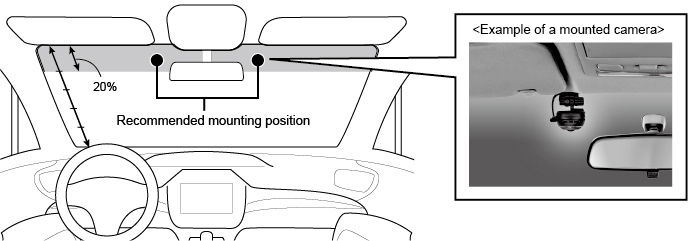
 What will recorded video and captured images look like with the 360° viewing angle?
What will recorded video and captured images look like with the 360° viewing angle?-
 It records in all directions with 360°×360°model.
It records in all directions with 360°×360°model.
This allows you to record forward and rear facing perspective, as well as side views and the driver's footage.
 What is the power source for the camera?
What is the power source for the camera?-
 The power is supplied through your car’s cigarette lighter receptacle using the USB power socket in the set.
The power is supplied through your car’s cigarette lighter receptacle using the USB power socket in the set.
Note: If the Parking Option (DC201) is attached to the camera, the camera must be connected to the car’s internal wiring instead of the cigarette lighter receptacle. See more detail.
 Is the camera compatible with LED traffic lights?
Is the camera compatible with LED traffic lights?-
 Yes, The frame rate is 27.5 fps.
Yes, The frame rate is 27.5 fps.
Note: The camera may operate at a lower frame rate in high temperatures.
 What is Wide Dynamic Range (WDR)?
What is Wide Dynamic Range (WDR)?-
 Wide Dynamic Range (WDR) technology corrects the brightness of video recorded in light or dark places, reducing overexposure by headlights, etc.
Wide Dynamic Range (WDR) technology corrects the brightness of video recorded in light or dark places, reducing overexposure by headlights, etc.
 Can I record in 4K in Impact Recording mode and Continuous Recording mode?
Can I record in 4K in Impact Recording mode and Continuous Recording mode?-
 No. Footage is recorded in full HD equivalent (approx. 2.0 mega-pixels) in Impact Recording mode and Continuous Recording mode.
No. Footage is recorded in full HD equivalent (approx. 2.0 mega-pixels) in Impact Recording mode and Continuous Recording mode.
 What are the camera recording times and number of images that can be taken?
What are the camera recording times and number of images that can be taken?-
 One folder will be created for each recording mode on the memory card, and captured/recorded files are saved in their respective folder. (Files for Impact Recording and Security Recording are recorded in the same folder)
Select either of the following patterns for the memory card partition ratio.
Refer to the guides here for recording times and number of images.
One folder will be created for each recording mode on the memory card, and captured/recorded files are saved in their respective folder. (Files for Impact Recording and Security Recording are recorded in the same folder)
Select either of the following patterns for the memory card partition ratio.
Refer to the guides here for recording times and number of images.
 Is recorded data overwritten?
Is recorded data overwritten?-
 For Impact Recording, Parked Recording, and Continuous Recording, the most recently saved file overwrites the oldest file when their respective folder becomes full.
For Impact Recording, Parked Recording, and Continuous Recording, the most recently saved file overwrites the oldest file when their respective folder becomes full.
Questions about the smartphone app and PC software.
 Can I use any type of smartphone or OS with the camera?
Can I use any type of smartphone or OS with the camera?-
 Please refer to "Checked device list" on the Support page.
Please refer to "Checked device list" on the Support page.
 Can I use any type of PC with the camera?
Can I use any type of PC with the camera?-
 Please refer to "Recommended environment" on the Support page.
Please refer to "Recommended environment" on the Support page.
 How many smartphones can be connected to the camera at one time?
How many smartphones can be connected to the camera at one time?-
 Only one smartphone connection per camera unit at one time.
Only one smartphone connection per camera unit at one time.
 How far is the communication range of the camera’s wireless LAN?
How far is the communication range of the camera’s wireless LAN?-
 The communication range is approximately 30 feet (10 meters) with a clear view.
The communication range is approximately 30 feet (10 meters) with a clear view.
Questions about the optional add-ons
 Will the Continuous Recording mode record videos while connected to the Battery Option?
Will the Continuous Recording mode record videos while connected to the Battery Option?-
 Continuous Recording will not operate while connected to the Battery Option. Once the battery pack is attached, the camera will switch automatically to action mode, disabling operation of Continuous Recording and Impact Recording.
Continuous Recording will not operate while connected to the Battery Option. Once the battery pack is attached, the camera will switch automatically to action mode, disabling operation of Continuous Recording and Impact Recording.
 How should I connect the Parking Option (DC201A) to my car’s internal wiring?
How should I connect the Parking Option (DC201A) to my car’s internal wiring?-
 Power is supplied from the car’s battery by wiring the camera through the ACC line, permanent power supply line and the car earth electrical system.
Power is supplied from the car’s battery by wiring the camera through the ACC line, permanent power supply line and the car earth electrical system.
 When the camera is in Parking Mode and I am away from my car, can I view the camera footage (car is off and parked) using my smartphone?
When the camera is in Parking Mode and I am away from my car, can I view the camera footage (car is off and parked) using my smartphone?-
 No. Wireless LAN communication is disabled during Parking Mode (car is off and parked).
No. Wireless LAN communication is disabled during Parking Mode (car is off and parked).
 While Parking Mode, do the camera record continuously?
While Parking Mode, do the camera record continuously?-
 Yes. After turning off the engine, up to 30 minutes the camera record continuously.
Yes. After turning off the engine, up to 30 minutes the camera record continuously.
While Parking Mode, the camera mode is changed Stand-by → Continuous Recording Mode → Impact Mode → Energy Saving Mode.
Contact Us
Overseas Division
- int@carmate.co.jp