 Frequently Asked Questions
Frequently Asked Questions
Here are some frequently asked questions regarding d’Action 360 and their solutions.
Questions about the camera unit
-
 How should I format a micro SD card?
How should I format a micro SD card?
-
This is done by operating the camera's LCD.
Display the menu screen and execute "Format" from "Setting Menu". For details of the operation, please refer to "Initializing (formatting) microSD card" in the User's Manual.
*Formatting a microSD card erases all of the exisiting files stored on it. Back up any important data onto a storage device (such as a PC) prior to formatting.
 What memory card types are compatible?
What memory card types are compatible?-
 Only the dedicated microSD card (32GB Item No. DC3/64GB Item No. DC4/128GB Item No. DC5) can be used.
Only the dedicated microSD card (32GB Item No. DC3/64GB Item No. DC4/128GB Item No. DC5) can be used.
 Where should I mount the camera?
Where should I mount the camera?-
 The recommended mounting position is beside the rear view mirror and within the top 20% of the upper portion of the windshield.
The recommended mounting position is beside the rear view mirror and within the top 20% of the upper portion of the windshield.
Be careful to avoid a mounting position where the camera view is blocked by the mirror and also avoid any interference with factory equipment.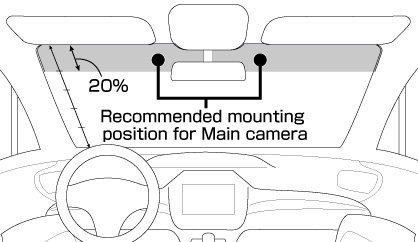
 What is the power source for the camera?
What is the power source for the camera?-
 The power is supplied through your vehicle’s cigarette lighter receptacle using the USB power socket in the set.
The power is supplied through your vehicle’s cigarette lighter receptacle using the USB power socket in the set.
Note: If the Parking Option (DC204) is attached to the camera, the camera must be connected to the vehicle’s internal wiring instead of the cigarette lighter receptacle.
 Is the camera compatible with LED traffic lights?
Is the camera compatible with LED traffic lights?-
 Yes, it is supported.
Yes, it is supported.
 How long can it record?
How long can it record?-
 Please click here for approximate recording time and number of pictures.
Please click here for approximate recording time and number of pictures.
 Is recorded data overwritten?
Is recorded data overwritten?-
 For normal recording, impact recording, Parking continuous recording, and parking impact recording, the most recently saved file overwrites the oldest file when their respective folder becomes full. Manual recording is not overwritten.
For normal recording, impact recording, Parking continuous recording, and parking impact recording, the most recently saved file overwrites the oldest file when their respective folder becomes full. Manual recording is not overwritten.
Questions about the smartphone app/PC software
 Can I use any type of smartphone with the camera?
Can I use any type of smartphone with the camera?-
 Please refer to "Checked device list" on the Support page.
Please refer to "Checked device list" on the Support page.
 Can I use any type of PC with the camera?
Can I use any type of PC with the camera?-
 Please refer to "Recommended environment" on the Support page.
Please refer to "Recommended environment" on the Support page.
 How many smartphones can be connected to the camera at one time?
How many smartphones can be connected to the camera at one time?-
 Only one smartphone connection per camera unit at one time.
Only one smartphone connection per camera unit at one time.
 How far is the communication range of the camera’s wireless LAN?
How far is the communication range of the camera’s wireless LAN?-
 The communication range is approximately 30 feet (10 meters) with a clear view.
The communication range is approximately 30 feet (10 meters) with a clear view.
 Why can't I load videos on my PC?
Why can't I load videos on my PC?-
 Have you changed the name of the video file? If you change the file name, the PC software may not be able to read the file.
Have you changed the name of the video file? If you change the file name, the PC software may not be able to read the file.
 When using a commercially available card reader or conversion adapter to read a microSD card on a computer If so, can I use any of them?
When using a commercially available card reader or conversion adapter to read a microSD card on a computer If so, can I use any of them?-
 No. The microSD card can only be used with a microSD card reader or conversion adapter. The card reader or conversion adapter must be compatible with your microSD card standard and capacity. Be sure to check before use. Please note that using a card reader or conversion adapter that has deteriorated over time or is otherwise defective may corrupt the data on the microSD card.
No. The microSD card can only be used with a microSD card reader or conversion adapter. The card reader or conversion adapter must be compatible with your microSD card standard and capacity. Be sure to check before use. Please note that using a card reader or conversion adapter that has deteriorated over time or is otherwise defective may corrupt the data on the microSD card.
 After reading the microSD card from the computer, an error message is displayed when the card is returned to the camera and recording is no longer possible.
After reading the microSD card from the computer, an error message is displayed when the card is returned to the camera and recording is no longer possible.-
 The data in the microSD card may have been corrupted due to a problem with a commercially available card reader or conversion adapter that has deteriorated over time. Format the microSD card in the camera. If the problem persists, replace the microSD card with a new one.
The data in the microSD card may have been corrupted due to a problem with a commercially available card reader or conversion adapter that has deteriorated over time. Format the microSD card in the camera. If the problem persists, replace the microSD card with a new one.
Questions about the optional add-ons
 How should I connect the Parking Option (DC204) to my car’s internal wiring?
How should I connect the Parking Option (DC204) to my car’s internal wiring?-
 Power is supplied from the vehicle’s battery by wiring the camera through the ACC line, permanent power supply line and the vehicle earth electrical system.
Power is supplied from the vehicle’s battery by wiring the camera through the ACC line, permanent power supply line and the vehicle earth electrical system.
 When the camera is in Parking Mode and I am away from my car, can I view the camera footage (car is off and parked) using my smartphone?
When the camera is in Parking Mode and I am away from my car, can I view the camera footage (car is off and parked) using my smartphone?-
 No. Wireless LAN communication is disabled during Parking Mode (car is off and parked).
No. Wireless LAN communication is disabled during Parking Mode (car is off and parked).
 While Parking Mode, do the camera record continuously?
While Parking Mode, do the camera record continuously?-
 Yes. After turning off the engine, up to 30 minutes the camera record continuously.
Yes. After turning off the engine, up to 30 minutes the camera record continuously.
After Parking continuous recording is completed, recording is performed only when an impact is detected.
Contact Us
Americas
USA Office (Los Angeles)
Car Mate USA, INC
Van Ness Ave., Suite 1603 Torrance, CA 90501
AREA : AMERICAS
- info@carmate-usa.com
- official
- https://carmate-usa.com/
For other countries
JAPAN Head Office (Tokyo)
CAR MATE MFG. CO., LTD.
5-33-11 Nagasaki, Toshima-ku, Tokyo 171-0051, Japan
AREA : EUROPE - RUSSIA - ASIA - OCEANIA - SOUTH AFRICA
- int@carmate.co.jp
- official
- https://www.carmate.co.jp/global/en/